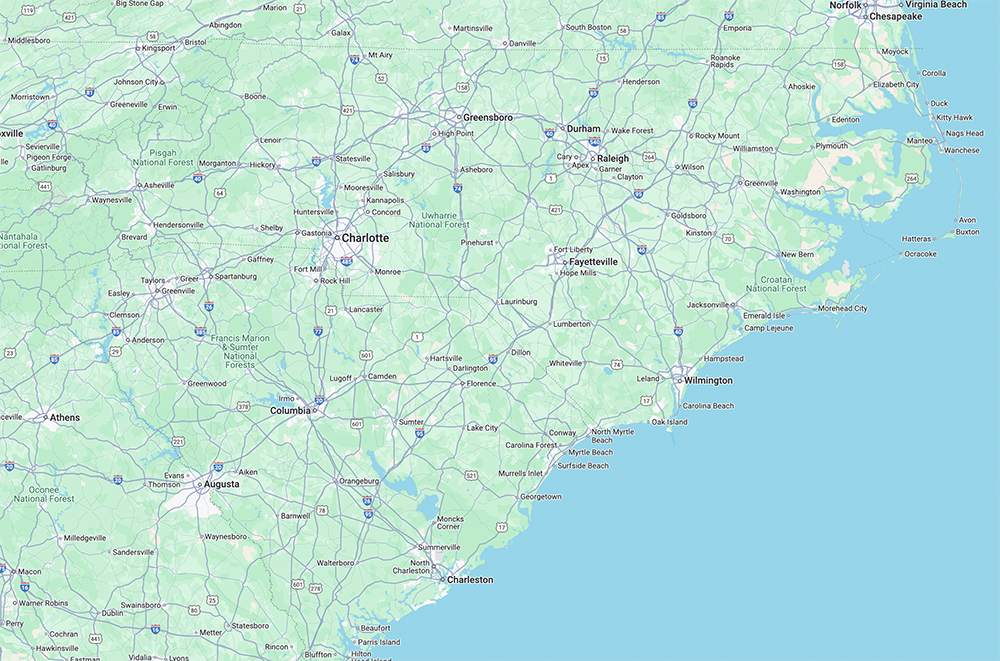HELLO HOMEOWNERS!
Our goal is to simplify your access to all the information you need.
IN YOUR CAMS Connects Portal, YOU CAN:
- Make a payment
- View your account dashboard
- Update contact information
- Submit maintenance requests
- Access amenities information and make reservations
- Submit architectural review requests
- Respond to a compliance notice
- Ask a question
FREQUENTLY ASKED QUESTIONS
-
How do I make an electronic payment?
You can make electronic payments using auto-draft, e-check, or a debit or credit card through your CAMS Connects Portal. Learn more about different types of payments, how to make them, and the advantage of making payments electronically here.
-
How do I setup auto-draft?
To set up auto-draft, go to your CAMS Connects Portal. From your Dashboard or Payments page, click on Enroll in Auto-Draft and follow the instructions. There are no fees associated with auto-draft payments.
-
Where can I mail my payment?
Visit our Make a Payment page, where you'll find helpful instructions, requirements, and best practices to ensure your payment is sent successfully and arrives without delay.
-
How do I submit an ARC request?
Submitting an ARC request is easy! Simply log into your CAMS Connects Portal and navigate to the Documents section, where you'll find all the information and forms you need. You can submit your request electronically by selecting Requests from the left menu and then choosing ARC Request.
If you need further assistance, feel free to visit this page for more information. We’re here to help!
-
How do I access my community's governing documents?
You can find your community's governing documents and supplemental documents by visiting the Documents section in your CAMS Connects Portal.
-
How can I ensure my payment reaches the association as quickly as possible when using my bank’s online bill payment service?
To speed up your payment process, it helps to know if your bank is integrated with the association's bank. If they are, your payment will be processed electronically, reducing delays. If not, the bank will send a paper check on your behalf, which can take longer to arrive and clear. While your account may be debited immediately, the association won’t receive the payment until the check is received and clears.
-
I received a notice that my account may be referred to collections. What steps can I take to bring my account current?
You still have time to take action! If your account hasn’t been handed over to an attorney yet, you can log into your CAMS Connects Portal and settle your balance. Each community has its own guidelines for managing delinquent accounts, and in some cases, payment plan options may be available to help you get back on track. Submit an inquiry through the portal to find out whether a payment plan could work for you. If legal action becomes necessary, you’ll work with the attorney involved. Taking action now can help you avoid further complications!
-
How does the association handle violation notices within the community?
To protect the privacy of all residents, we are unable to share information about individual accounts. The association follows a formal process, as directed by the board, to enforce community rules. While this ensures that all violations are addressed consistently and fairly, the resolution process may take some time. Please note that any personal disputes between neighbors should be resolved through local law enforcement if needed, as these matters fall outside the association’s authority.
-
I have both a master and a sub association. Which one should I use if CAMS manages both?
For your convenience, simply submit a separate request for each association (master and sub) through Community Archives. This ensures that both associations are properly handled.
If you still have questions, type your question in the field below.